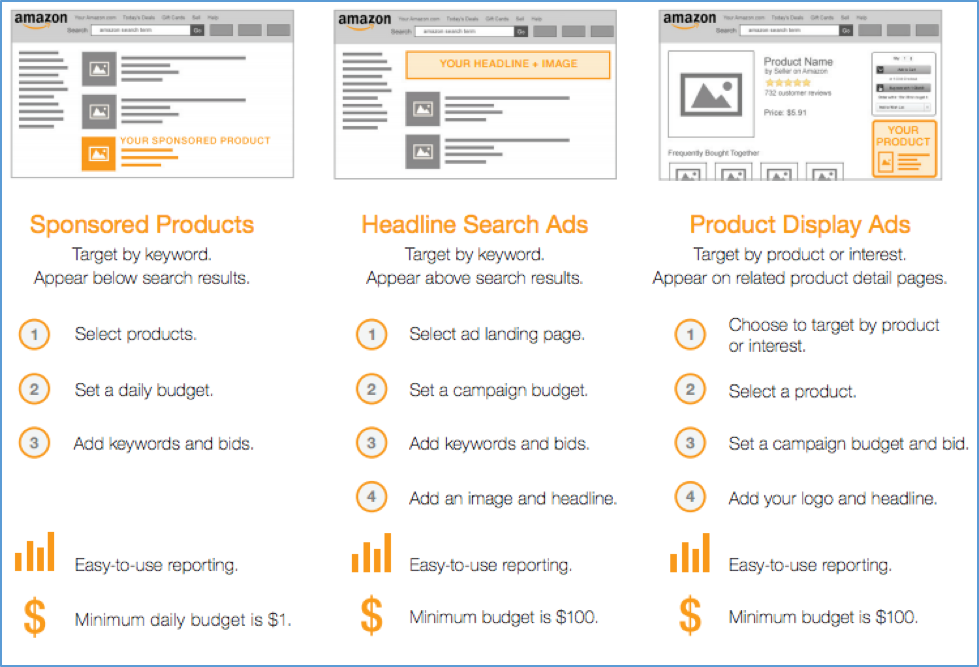Post Updated November 2017
Welcome to the 3rd part of our Amazon series, where we are going to cover the various kinds of campaign types available within Amazon Marketing Services (AMS) in deeper detail than our Intro to Amazon post. Before we get started, you should know that only Amazon Vendors get to utilize AMS. There are plenty of differences between Seller accounts and Vendor accounts, but as it pertains to ads, the most important difference is that Vendors can utilize all 3 campaign types, while Sellers are limited to Sponsored Products and Headline Search ads.
Why AMS?
The largest issue facing brands on Amazon is what we call “competitor intimacy”. On Amazon, all of your competitors are a single click away, and you all share many of the same advantages and disadvantages. On Amazon, you and your competition both have an equal depth sales funnel, the same 2-day shipping options, simple checkout, and more. A sale can be lost to a competitor brand in a single click, just moments before a conversion occurs. AMS helps vendors combat competitor intimacy and increase their brand visibility on Amazon.com as well as allowing them to target ads to people at different stages of buying intent. Headline ads play the role of branding or category awareness, sponsored products target people specifically interested in a certain product, and product display ads help you keep potential customers within your own Amazon shopping environment. Each of the 3 campaigns occupy their own spot in the Amazon conversion funnel, and a comprehensive strategy will make use of all 3, as well as each campaign’s different targeting types. In addition to these campaign types, we want to make sure that we have set up our Amazon Brand Page (now replaced with Storefronts) well, as it will serve as the landing page for some of our ads.
Headline Search Ads
Headline Search Ads are at the top of the sales funnel as they are generally best for branded and general category searches. These ads are always shown at the top of the search results page and feature a custom text headline and several products, as shown below.
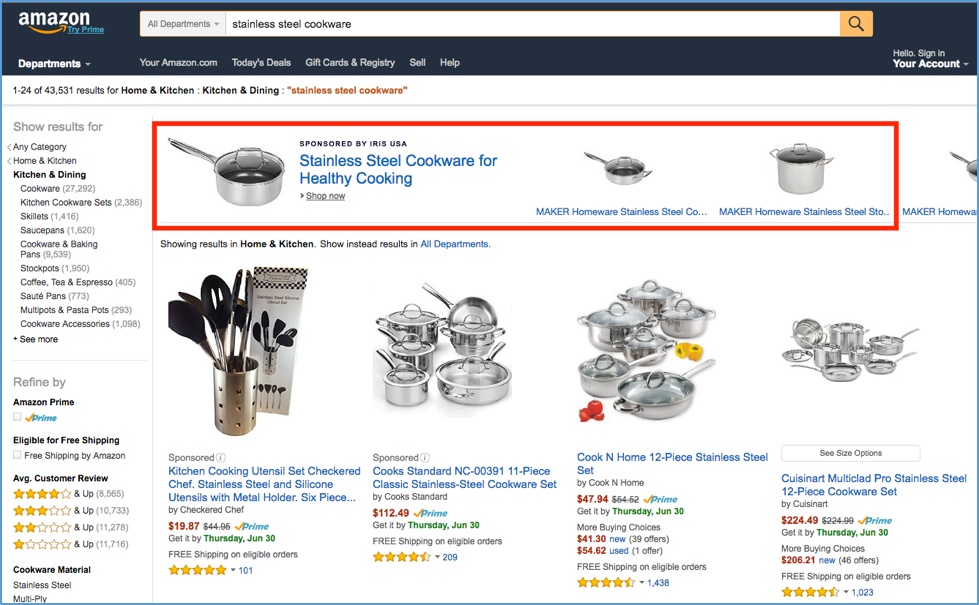
These ads are targeted by keywords and are best for general queries because they present an opportunity for you to interact with a potential customer at the very beginning of their search – before they have narrowed down which product they want to buy. In the above search, “stainless steel cookware” is not informative enough for us to know if we should be advertising pots, pans, utensils, or entire cooking sets. So the ad presents general ad copy and a variety of products to garner interest and earn the click.
The biggest strength of Headline ads is the ability to direct clicks to something other than a product details page. With headline ads you have the option to send your clicks to any of the below 4 URL types:
- Custom URL
- Storefront or Brand Page
- Search Results Page
- Products Page
In this example, the user’s search query is general in nature, so we want to guide them into our own little Amazon ecosystem, then present them with the opportunity to narrow their search to a particular product type – all while seeing ONLY products from your brand. By using a custom URL we can direct clicks to a page that looks like search results, but in reality is a search for only the specific products we specify. You can customize an URL by entering your product ASINs, separated by the pipe symbol ( | ), to return a search results page with only those products, or perform a search specific to your brand, like the example below. This allows you to move the potential customer directly into your search funnel at a low CPC, then use the other 2 campaign types to close the sale.
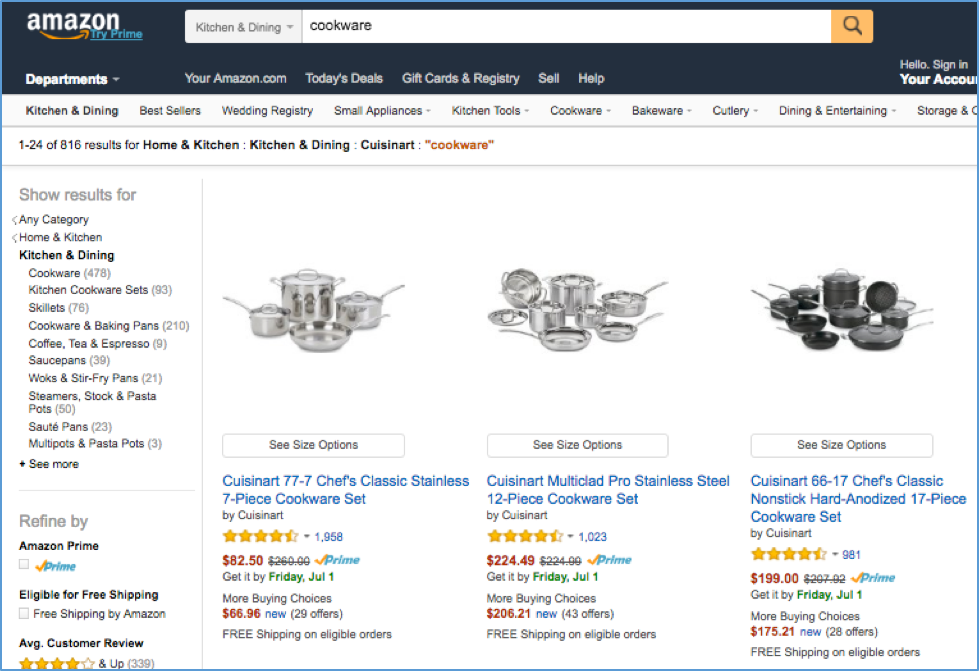
Headline Pros:
- Cheaper CPCs
- Multiple destination URL options
- Custom ad text and image
Headline Cons:
- Least targeted campaign type
- Lower click volume
Sponsored Products
Sponsored products are our mid-funnel campaign type within Amazon, as they are more product specific than Headline ads, but not as low funnel as Product Display. These ads can appear in the top or bottom of search results, as well as on the right side rail, provided that you are currently winning the buy box. This campaign type is most similar to Google shopping because the ads are for a particular product, and Amazon takes into account your bid, product relevancy to the search term, and your sales history.
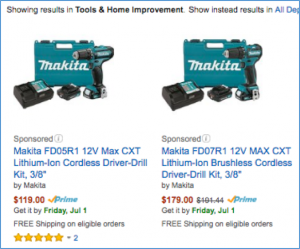
The unique strength of Sponsored products is the option to choose between automatic or manual targeting types. Automatic targeting is driven by the content of your products, and Amazon uses the available information to match your product ads with what it considers to be relevant search terms. Manual targeting allows you to upload a list of keywords by which to target your product ads. Both targeting options have their strengths, and we recommend that you use them in tandem. Manual campaigns will likely have higher CPCs, but have better targeting options and should result in more sales. Automatic campaigns are quick and easy to set up and will appear on a broader number of searches, but be slightly less targeted.
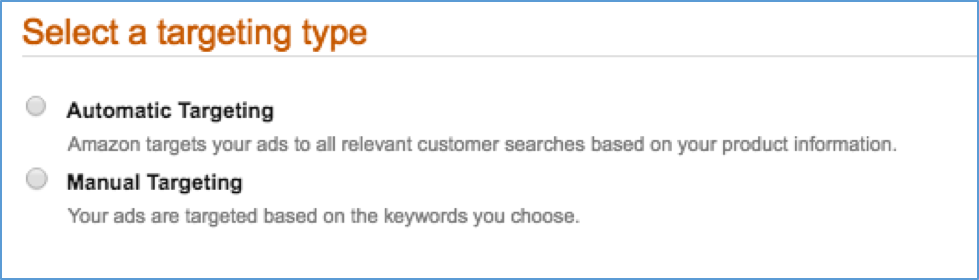
Sponsored Product Pros:
- Auction is determined by relevancy, sales history, and bid level
- 2 different targeting types
- High click volume
- Vendors and Sellers can use this campaign type
Sponsored Product Cons:
- Only display if you are winning the Buy Box
- Higher CPCs
- Only one available destination
Product Display Ads
At the bottom of the sales funnel sit Product Display Ads. These ads are shown only on product detail pages, below the add to cart button, and are our last chance to advertise before something is added to a cart.
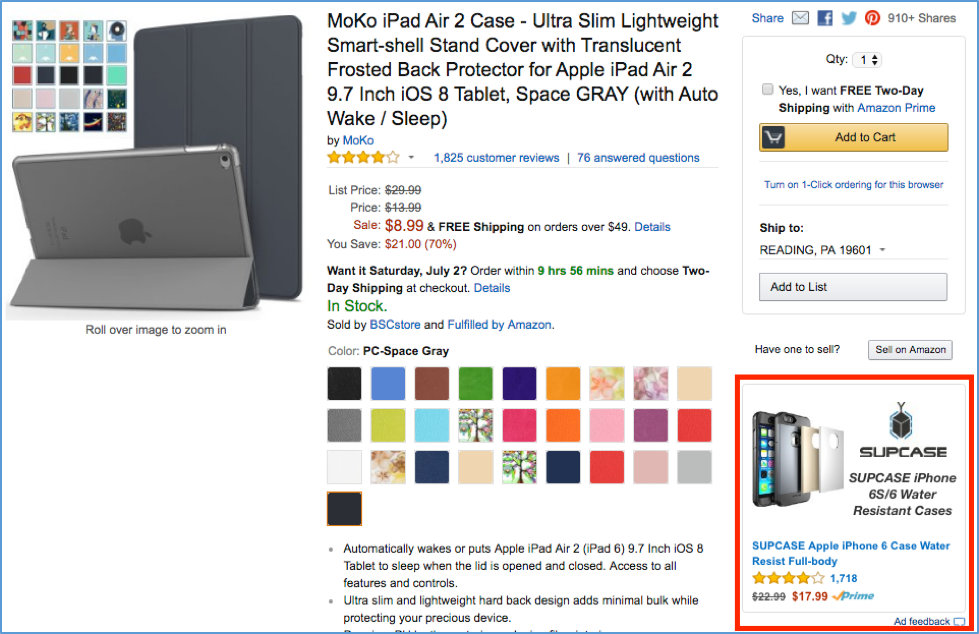
These ads can be targeted by interest or by product, and both types are important for a cohesive strategy. Product targeting allows you to chose exactly which products pages you want your ad to show on. You could use this setting to specifically target a competitor’s products to try to steal their sale or to display complimentary products on your own product page. In general, product targeting is limited in depth because you have to individually choose what products for which you want your ads to appear, and managing large numbers of product placements can be a hassle. They also tend to have higher CPCs, but a lower ACoS than interest-based targeting.
Interest targeting is designed to cover more ground, but with slightly less relevancy. They allow you to get ad placement for people who are viewing a certain category of products, or products complementary to that category, much like the iPhone case on the iPad product page shown above.
Product Display Pros:
- Custom ad text and image
- 2 targeting types
- Lower ACoS
Product Display Cons:
- Only one available destination
- Low volume
- Higher CPCs
- Vendor only campaign type
Conclusion
A frequently asked question regarding AMS is “Which campaign type is best?” Our answer is that this indicates a fundamental misunderstanding about a holistic Amazon marketing strategy. Each campaign differs in its targeting, and location as well as plays a different roll in your sales funnel, so it’s important to partner with an agency that can see the whole Amazon picture and design a complete strategy.