What IsGoogle Tag Manager Used For?
Google Tag Manager is a snippet of code that allows you to dynamically insert “tags” into your website or mobile app without having to modify its source code. Tags are pieces of code that live within your Google Tag Manager account and collect data from your website or app.
The GTM code handles the deployment of tracking tags such as Google Analytics and non-Google products like Facebook or Bing remarketing tags. In addition to managing tracking codes, you can track basic events like Button Clicks and more complex events such as eCommerce Transactions. Your information is collected and then sent to the appropriate third-party database, such as your Google Analytics account.
Track Third-Party Data With Tag Manager
- Google Analytics (UA and GA4)
- Google Adwords
- Google Optimize
- LiveChat
- DoubleClick
- Bing
- CallRail
- And more
Other Enhancements GTM Can Implement
- Schema (structured data)
- JavaScript
- META Tags, Descriptions & Canonical URLs injections
- Video Interaction Tracking
- Revenue Tracking
- Interaction & Event Tracking
What IsGoogle Analytics 4 (GA4)?
Google Analytics 4 (GA4) is a new kind of property with different reports and metrics than Universal Analytics (UA). It’s built around new internet privacy laws to provide data insights in a cookieless future.
UA properties will stop collecting data on July 1, 2023, and will be replaced by GA4. Installing GA4 now avoids crucial year-over-year data loss, and puts you ahead of other businesses that wait.
GA4Implementation Services
If you currently rely on event tracking in Universal Analytics to measure user interactions on your website, this data will be collected differently in Analytics 4 and will require new tracking tags. WTM Digital’s Technical and Analytics team can help your business migrate to GA4 and maintain accurate data collection. We’ve worked with small to medium-sized businesses, as well as large enterprise clients.
Our Implementation Process Includes:
- Creating a new GA4 property that tracks pageviews and “standard” events.
- Configuring GA4 settings and integrating with other data sources, such as Google Search Console.
- Implementing event tracking. GA4 measures events differently than UA.
- Auditing your current Google Analytics account for KPIs that need to be migrated over to GA4.
- Auditing your new property post-migration to ensure accurate data collection, and comparing data between GA4 and UA for any discrepancies.
Benefits of
Google Tag Manager
Marketing teams across all industries can benefit from using Google Tag Manager.

Flexibility
It eliminates the need for a developer to add codes to the site. Changes can be made in GTM without touching the page source. There are many built-in tags to choose from and you have the ability to add third-party tracking codes.

Speed
GTM is one piece of code that can trigger multiple tags. This eliminates multiple codes in the page source that would otherwise slow down page load speeds—especially tracking codes that hog up resources (like Facebook).

Future Proof
Make future upgrades of Google Analytics tracking codes and other codes effortless in GTM.

Event Tracking
Makes event tagging much easier as it can be added in GTM versus adding event tagging individually.

Efficient Reporting of Data
A gluttony of data points can be a problem in Google Analytics. As the site expands with more conversion points, this can make reporting inefficient. GTM allows for a more efficient flow of labeling and reporting.

Cross Domain Tracking
Gives you the ability to track interactions between domains you own.

Testing
Users can test tags before they are pushed live on your website.

WTM’s
Google Tag Manager Services
While GTM is highly beneficial for marketing teams, it can be difficult to implement without advanced technical skills. If you are interested in Google Tag Manager but lack the in-house resources to deploy it, WTM Digital provides Tag Manager implementation and maintenance services to meet your needs.

Audits
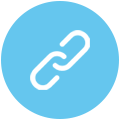
Account Setup & Configuration (UA and GA4)

On-Going Maintenance & Best Practice Optimization

GTM Training
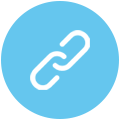
Consulting & Strategy Development
Whether you’re looking for a trusted partner to set up and maintain GTM, or you just need someone to provide support for best practices, we’re here to help.
Who Can Use
Tag Manager?
If you are using Google Analytics or third-party tracking scripts to measure your digital marketing performance, Tag Manager is a must-have tool.
Benefits for Marketing Teams
Need to add an event or add tracking changes? Typically you’ll get in line behind the urgent site issues and routine maintenance. GTM gives you a friendly user interface to create tags effortlessly without extensive experience with JavaScript.
Take control of your tracking and reporting quickly and easily.
All websites and digital marketers from every industry benefit from using GTM. If you are using Google Analytics or third party tracking scripts for your digital marketing efforts, GTM is a must-have tool.
Benefits for Developers
Minimizes coding errors by reducing duplicate or improperly applied manual tagging. GTM organizes tags in a manageable form.
Significantly decreases load times. Imagine replacing all individual tags on your site with one line of code. GTM loads code asynchronously, which means it deploys the applications relevant to the visitor and the page – nothing more. The result? Faster loading.
Control updates with an approval queue workflow. This will allow you to review and approve any updates in the container before it is published in the live environment. This is a great benefit for collaborative workflows.
OUR APPROACH TO
Tag Manager Consulting
The WTM team takes a collaborative approach to Google Tag Manager consulting. We work with you to unlock all the benefits of this platform. First, we establish your tracking needs so that you can get the most out of your data. Then we create your custom plan.
Here are some unique aspects of our Tag Manager services:
Transparency – Some agencies set up a Tag Manager account on your behalf and control your access to it. WTM does things differently. Whether we set up and manage GTM or we provide consulting for you to make updates, you remain in control of the tagging and tracking.
Holistic approach – We are always aware of the impact GTM has on your data collection, analytics accuracy, and overall ability to make informed marketing decisions. Our team keeps this in mind at all times to facilitate your data-driven efforts.
Best practices – The recommendations provided by our Tag Manager consultants are always centered around industry best practices.
The transition to Google Tag Manager does not need to be stressful. WTM can implement the necessary GTM code on every page of your website or assist your in-house team with this process. We’ll also set up your account and migrate current tracking codes into your Tag Manager container.
INVESTING IN
Tag Manager and Analytics Services
Google Tag Manager and Google Analytics do not cost anything. They are completely free tools from Google, and there are no limits on the data you can collect. However, you might want to pay a specialist to help you set up and manage GTM and GA.
We don’t offer templated packages or services. Each client’s Tag Manager and Analytics plan is custom built, with a focus on your business objectives.
Our Tag Manager services start at $2,000. Some client partners may spend $5,000 or more. It all depends on your data tracking needs and the size of your website.
Our GA4 packages start at $1,400. The cost of GA4 implementation varies and is depending no your data needs, website CMS, and if you have Google Tag Manager installed.
