Over the past several months, Google My Business has been rolling out a new report feature within the platform’s “Insights” menu that offers business owners a deeper understanding of how customers are finding them online. Aptly titled “Queries Used to Find Your Business,” this new report shows how people are searching within Google Maps or Google Search to find your local listing.
Accessing Your Google My Business User Queries
Though the new queries report is available to all Google My Business users, if you have not updated your listing recently, you probably haven’t seen it in action yet. Here’s how to view your local query report:
- Log into your Google My Business account.
- Select the small storefront icon next to the location you wish to view.
- Select “Insights” from the left-side menu.

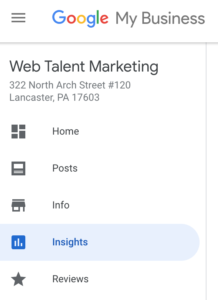
Once on your business’s Insights page, you can view a report of “Queries Used to Find Your Business.” The report timeframe defaults to one month, but you can edit this range to show local query data from the past week, month, or quarter.
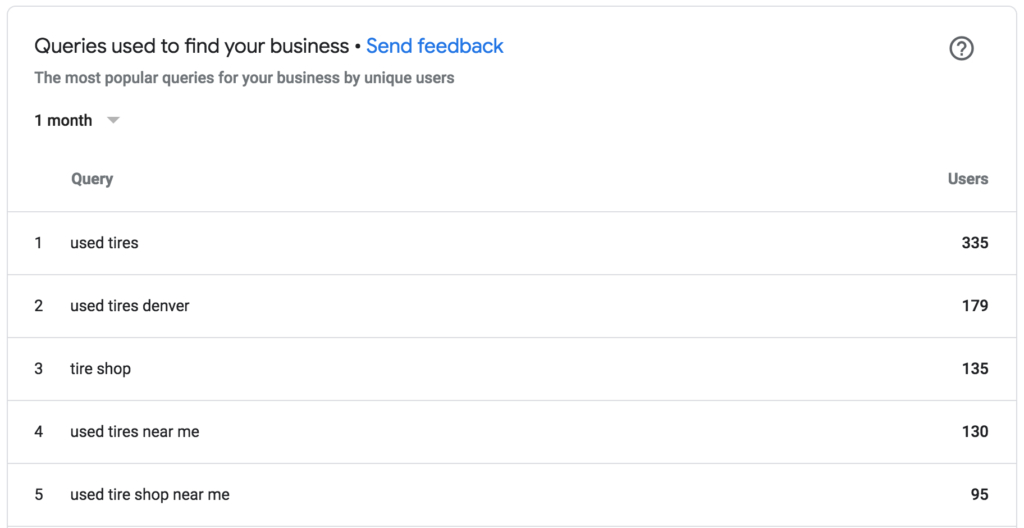
Using Google My Business Query Data to Increase Local Reach
Now that you can see what queries are driving the most visibility for your local listing, it’s time to use that insight to optimize your Google My Business information and capture even more local search attention.
Chances are high that your business name is among the most popular queries shown in your report. While it’s great to see your company’s profile being produced in local search results for branded queries, the real value of Google’s local query report is in the non-branded keyword data it provides.
In order to increase the reach of your Google My Business listing, you’ll need it to competitively rank for more non-branded terms that are highly relevant to your services and/or products. By analyzing the “Queries Used to Find Your Business” report, you can identify related search terms that you’d like to target. You can then better incorporate those terms throughout your Google My Business listing in a few different ways: posts, business descriptions, and service descriptions.
Posts
Google My Business posts allow you to share news and promotions with your target audience through four different post types: What’s New, Event, Offer, and Product. These posts will display within your local listing when it is produced in organic search results.
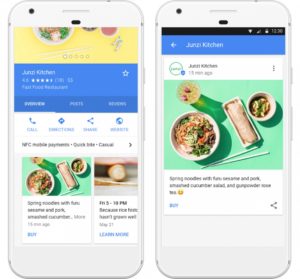
With each post type, you can include an engaging image and up to 1,500 characters of copy (though we recommend keeping it below 300). This is a great opportunity to include some of the valuable keywords you identified in your local query report.
For example, if you operate a local jewelry store and your query report shows the term “engagement rings” as being on of your listing’s top-performing searches, you could create a few product posts showcasing your store’s engagement ring options. In this case, the copy you place within the post’s “product details” field should mention the term “engagement rings” and possibly 1-2 other variations of the target keyword.
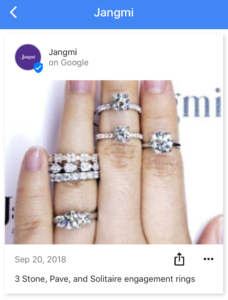
Business and Service Descriptions
Listing owners can also take advantage of the “Business Description” and “Services” fields within their Google My Business account to include relevant search terms that are popular among target audience members. Both options are accessible within the “Info” tab of your account.
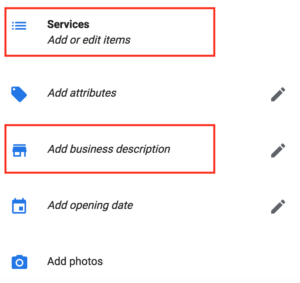
Don’t Forget Your Website
The search term data you receive through the Google My Business query report can also be used to improve page copy on your website. In some cases, doing so may even contribute to a more robust listing in Google’s local pack results.
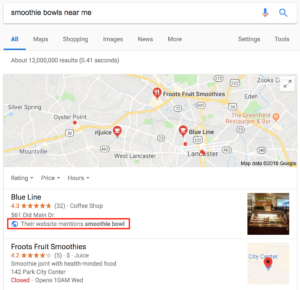
Do you need help increasing your business’s local reach online? Get in touch with our team to discuss local search engine optimization opportunities available for your company.
