A week ago Bill Ready, the president of commerce for Google, announced that the majority of search results under the shopping section of the search engine would now be free listings instead of paid.
What does this mean for businesses and advertisers for the future? We will answer some burning questions out there, but first more on what brought about this change in structure.
Why did Google Change Their Shopping Layout?
Bill Ready states that many businesses are struggling because of COVID-19, and now rely on eCommerce to stay afloat. While the opportunity exists for companies to connect with consumers using Google’s shopping tools, some cannot do so given CPC costs.
In light of this problem, Google made the change to switch from just having paid ads to free and paid listings. Changes started to be seen as early as Sunday night by our PPC team, and are consistent with statements that have been mentioned.
Should I Use PPC with Free Google Shopping Listings?
Google made it very clear that they wanted to have all parties benefit from this change, including advertisers, businesses, and consumers. This is by having only free shopping ads for companies, augmenting already existing shopping campaigns for advertisers, and more options for consumers.
A natural question for those advertising on Google is to address the paid aspect of the shopping section. Why have paid Google shopping ads if most listings are free? Google has made sure to include advantages for businesses running ads.
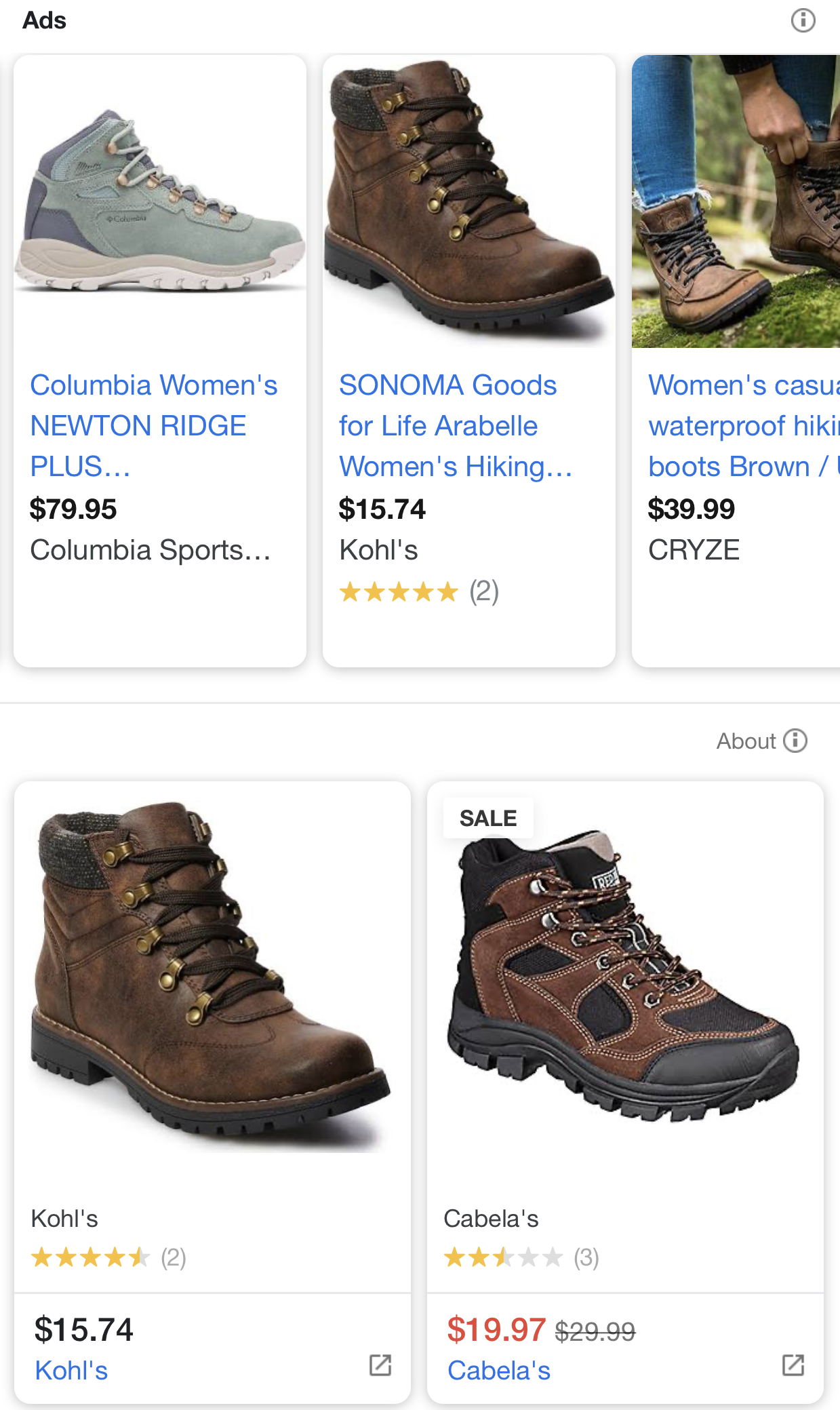
As can be seen above, paid ads appear before organic listings. There is still an advantage to investing in shopping campaigns.
How Can I Use SEO to Help My Listings on Google?
Now that organic items will show on Google Shopping, the products with the best SEO will inherently get better placement. What are some SEO best practices you can use to perfect your listings? Here are some suggestions from our SEO department manager Ellen Borza. Please note that many of these suggestions can also help your products appear in Google’s Popular Products section, which appears in the search results.
- Keywords – Do your item titles and descriptions include valuable keywords that your customers are looking for? If not, make sure to include those in the product data so they can appear for relevant searches.
- Product Schema – Schema on your website allows search engines to better understand your page. You’ll need to include the required attributes like price, and you can also add reviews to this schema to show the average rating. This can help entice clicks.
- Offers – If you offer free shipping or are having a sale on items, include this information in your shopping feed. This will help products stand out even more, especially for those doing comparison shopping.
- PayPal – Google now has a partnership with PayPal, to quickly help stores with set up and provide users with “high quality results”. If you need a faster, more secure payment method for products, this is definitely worth looking into.
Overall, now is a great opportunity to review your shopping feed and fix what items are disapproved or need improvement. This helps product availability and may shed some light on metrics that are not at appropriate levels.
Looking Ahead
The new structure of Google’s Shopping tab is starting to look more like the search section. Paid ads start and end a query’s listings, with organic options sandwiched in between. As time goes on, we will see how Google optimizes and adjusts these options to provide the best experience to companies and consumers.
If you want to start advertising products on Google Shopping or optimize your listings, our SEO and PPC services can help. Schedule an appointment with us to find out more!
