As of this writing on April 14, all information is accurate and up to date.
The COVID-19 pandemic has currently affected businesses from all verticals, especially smaller ones. You may be wondering how you can keep your business afloat, especially if it now has limited hours, or you had to shut down the physical workspace entirely.
So what can you do to help your business? One great platform that you can use during this time is Google My Business. According to our SEO & Online PR Manager, Ellen Borza, “Don’t assume that searchers will go to your website for information. With the prominence of local listings in search, you need to make sure your Google My Business listing is accurate and up to date.” Utilizing the available features on this platform will help bolster traffic and income.
Read on to discover how you can use your Google My Business account to help your company thrive!
Fill in the COVID-19 Info Link
Recently, Google added a COVID-19 field in the Info section of Google My Business. If your company has a dedicated page or post about how your company is changing or responding to COVID-19, add that URL to this field in Google My Business. This provides an easy way for users to access information relating to COVID-19 and your business.
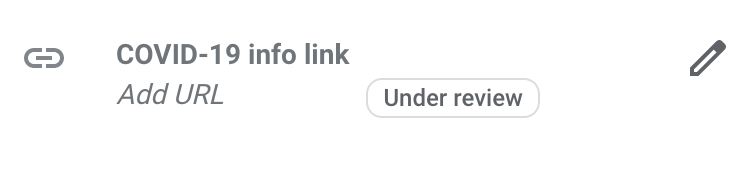
On your dedicated website page, add messaging that speaks to topics such as curbside pick up, online ordering, contactless service, and shipping delays. These are searches we are seeing more people search for at this time, so doing this can increase traffic.
Make A Post About Changes
Another way to utilize Google My Business is to add a post. Google released a new post type called a COVID-19 Update. Use this option to provide updates regarding your company’s procedures or policy changes. Add a URL or phone number to the post so users know where to go for more information. You can locate this feature in the Posts section of Google My Business.
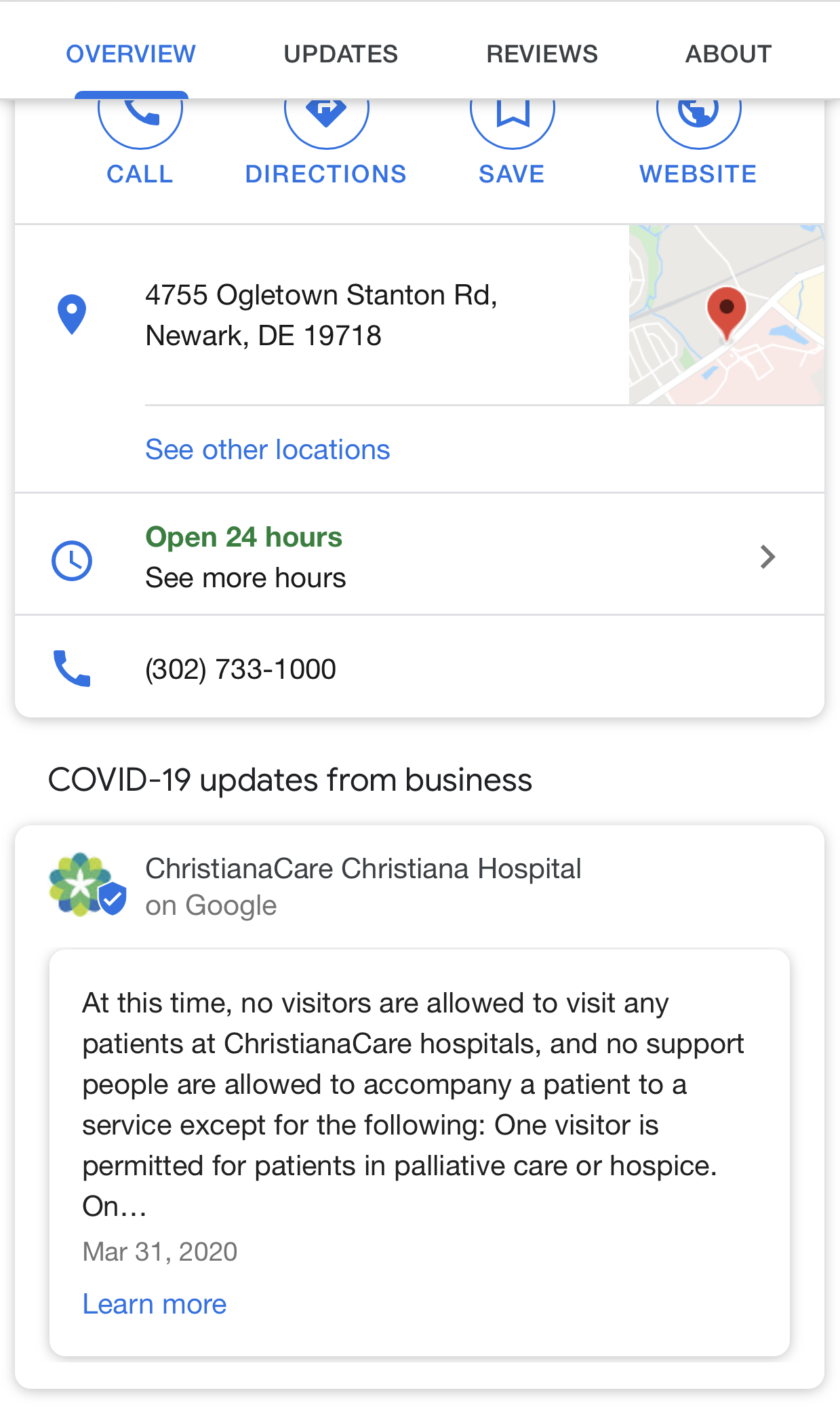
Posts appear on your listing for seven days on desktop and indefinitely on mobile. Due to the prominence of these updates in the search results, we highly recommend using this feature. Use updates often to reach your customers and minimize confusion. Don’t assume that one update is enough. As things continue to change and evolve, keep your customers informed.
Use Other Features to Keep Your Customers Informed
Google My Business can be used for almost any vertical. However, there are specific things that you can use to help your company during this time depending on your business category.
For example, restaurants and other food-related businesses have the opportunity to use The Ordering.app, which is now available through Google, to take orders online directly through your listing. There is normally a fee per order, but this is waived for now due to COVID-19.
Another tool that can be utilized is Messaging, which allows customers and businesses to chat in real-time. This is especially helpful for smaller businesses that can be available outside of normal business hours. Keep in mind that Google expects you to respond within 24 hours and may disable the feature if you don’t respond within the 24-hour window. Be sure the rest of your Google My Business listing is complete and up to date so you aren’t getting unnecessary questions.
Telehealth searches have seen a surge following stay-at-home orders. If you are a healthcare or medical organization offering telehealth, be sure to add a link to your information. This is a similar feature to the COVID-19 Info link. This can be a way to differentiate your office or practice from competitors who are unable to offer this service. Make sure current and prospective patients are aware of this offering.
Round Out Your Account & Use GMB For Website Optimizations
As Google My Business releases new features, it’s important to make sure your listing is complete and up to date. If your listing is bare or has outdated information, it not only creates a confusing user experience, but it can also affect your organic visibility.
- Make sure your contact information is up to date.
- Make sure hours of operation are accurate. If your business is closed due to COVID-19, make sure to mark your listing as “Temporarily closed.”
- Respond to reviews so prospective customers know that you care and that your business listing is legitimate. (Google turned off reviews during COVID-19 but will turn them back on.)
- Update services if they have changed as a result of COVID-19. For example, if you’re offering mental health treatment online, be sure your copy reflects this.
Make sure your business description and services use the keywords that your customers are using in their searches. Use the Insights section of Google My Business to see what users are searching for to find your business location. Are these keywords used in your Google My Business profile and on your website pages? If not, consider incorporating them into your copy on both platforms. This can help your listing show in the map pack for those queries.
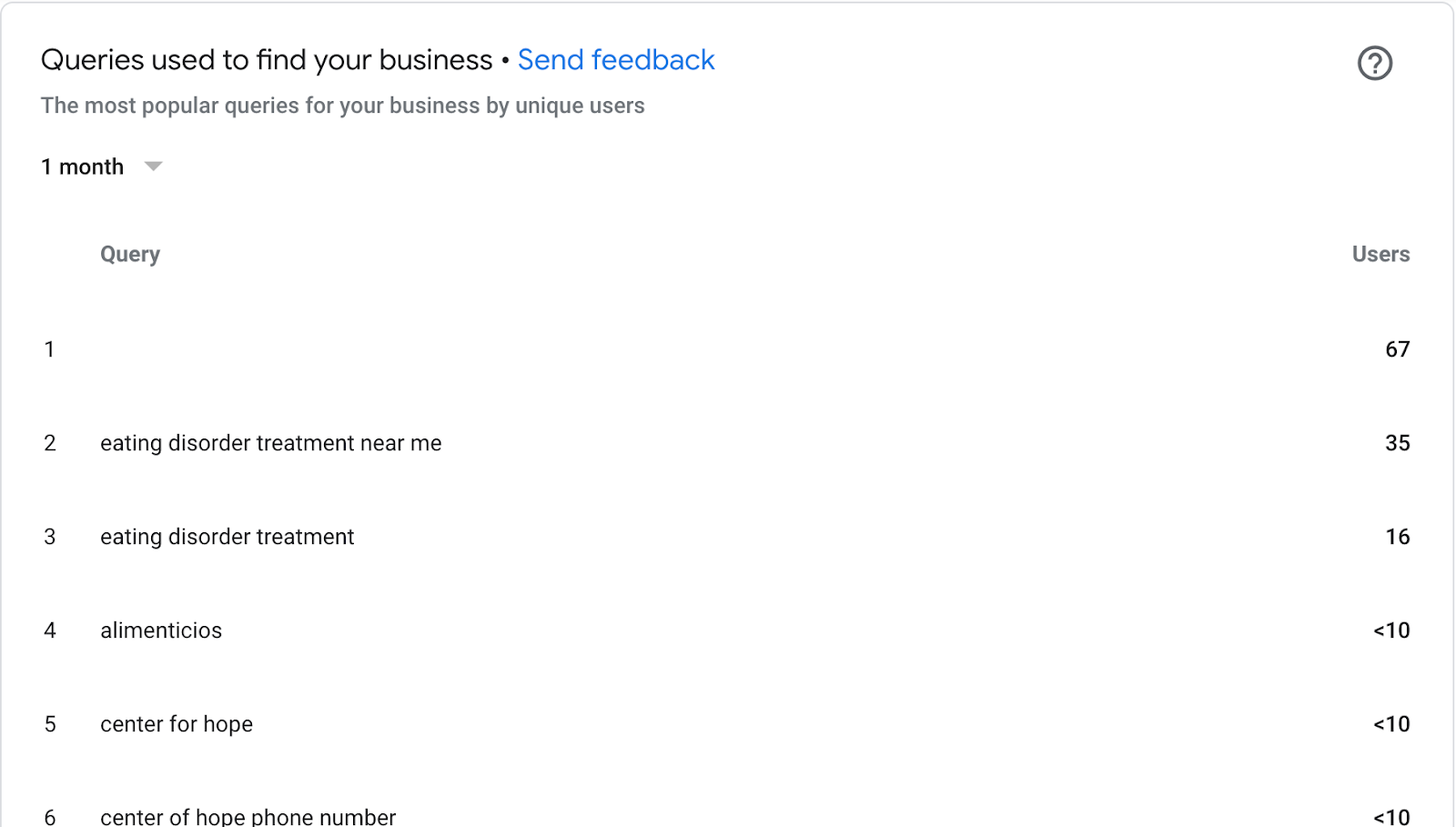
Get more information on how to use the query report to enhance your local presence and reach new customers.
If you need assistance for your business because of COVID-19, we offer both SEO and PPC services. Find out more about how we can help today!
