As a business owner, you have likely spent a good deal of time and money creating a website to bring in new customers. Just like you make renovations and updates to a home, improving your website’s functionality and user engagement is not a one and done project. CRO and user experience should be an ongoing initiative within your digital marketing campaign.
There are several behavior analytics tools available that can help you track the actions users take on your website. Microsoft offers a free tool called Microsoft Clarity, which our SEO team has been suggesting and using on our clients’ behalf. Learn more about Microsoft Clarity and if it’s a good fit for your business.
What is Microsoft Clarity?
Microsoft Clarity is a free website behavior analytics tool that businesses can use to collect data about user behavior on their websites. You can use this information to see which parts of your website users engage with most frequently, which can help improve your website’s functionality and experience. You can also identify points where users may feel frustrated and leave your website.
With Microsoft Clarity, you can collect data that will help you reduce user frustration by preventing:
- Dead Clicks: These occur when a user clicks on a link, but the link is broken.
- Rage Clicks: These occur when a user clicks on the same place repeatedly, which could happen if your design elements aren’t user-friendly.
- Excessive Scrolling: This can occur when a user can’t find the information they need or if the information that they do find is not relevant.
- Quick Backs: These occur when a user clicks on a page and then immediately returns to the previous page, which can be caused by incorrect or misleading information that encourages the click.
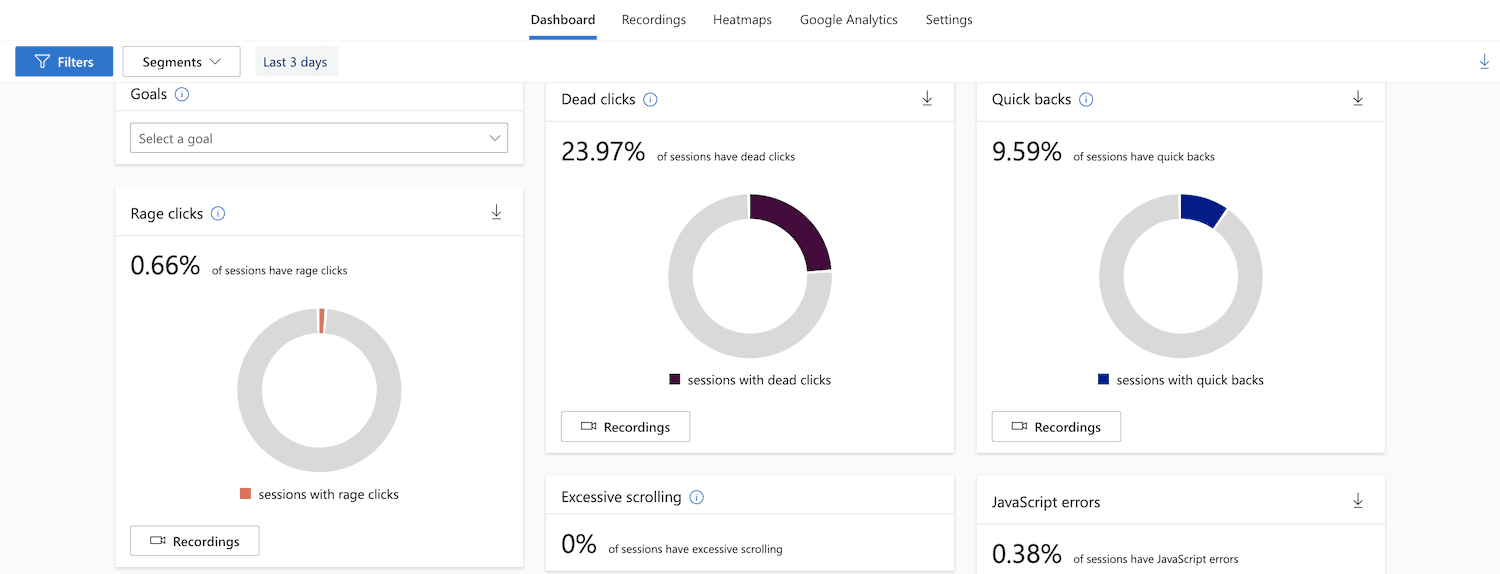
Why We Use Microsoft Clarity
There are several reasons why we use and recommend Microsoft Clarity to our clients. The benefits of this behavior analytics tool include:
No Cost
This tool is completely free. In fact, Microsoft Clarity explicitly states that it wants behavior analytics data available to everyone, from bloggers to Fortune 500 companies.
Since Microsoft Clarity does not have traffic limits, you can use it as much as you want. Other tools often set limits on traffic in their free versions.
Heatmaps and Session Recordings
Microsoft Clarity’s free heatmap tool will show you which parts of your website have high engagement, where users are clicking, how far they scroll down a page, and where they linger or get stuck. You can also see anonymized session recordings of your website users’ activity so that you can see where users experience challenges.
All of this data is available by device type, so it’s easy to view your website experience on mobile, desktop, or tablet.
Insights
With Microsoft Clarity, you can gain valuable insights into user behavior, which you can use to improve the user experience on your website. You can even “favorite” session recordings to go back to. This is a great feature if you observe behavior that sparks an idea for testing or improvement.
Google Analytics Integration
Many people ask if Microsoft Clarity is a replacement for Google Analytics. Google Analytics provides data about user engagement and traffic, while Microsoft Clarity focuses on user behavior patterns. Since they each serve different purposes, you can get the most out of both platforms when you integrate them.
Why We Like Microsoft Clarity
Microsoft Clarity provides information on how users engage with our clients’ websites. The tool enables our team to gain quick yet powerful insights.
These are just some of the reasons that we like Microsoft Clarity:
- It’s easy to install through Google Tag Manager, another tool our SEO team uses often.
- It can help uncover data that is missing from Google Analytics, such as why users exit your website from certain pages.
- It allows our team to see how users interact with new features or elements of a website, especially following a re-launch.
- It provides ideas for simple A/B tests.
- It enables us to make recommendations for conversion rate optimization (CRO), such as moving calls to action (CTAs) up higher on the page.
- It can identify errors and broken links, such as dead clicks on pop-up elements.
When You May Require More Robust CRO Tools
While Microsoft Clarity has many benefits, it also has some limitations. If you need advanced CRO, you may have better success with other tools, such as VWO, Hotjar, or CrazyEgg, which all offer advanced features and robust data. We’ll discuss if Microsoft Clarity or another behavior analytics tool is right for you.
Microsoft Clarity is a great option for your business if you:
- Don’t have the budget for more advanced tools
- Want a simple interface that shows meaningful, easy-to-understand insights
- Need a detailed but quick overview of your website’s user experience to determine its strengths and areas to improve
With tools like Microsoft Clarity, you can refine and optimize the website experience and generate more leads or sales.
Whether you are new to CRO or ready to invest in a full-fledged CRO campaign, WTM Digital can help. We can recommend which behavior analytics tool is best for your organization, so you can begin to gather meaningful data and take action.
